Instagram has grown into one of the most powerful marketing platforms for businesses, influencers, and brands. With over 2 billion active users, it’s an excellent place to promote products, generate leads, and build a strong online presence. But simply posting beautiful photos isn’t enough — you need a well-planned Instagram Ads setup to reach the right audience and maximize your ROI.
In this guide, we’ll walk you through the entire process of setting up Instagram ads — from choosing your campaign objective to optimizing your ad performance.
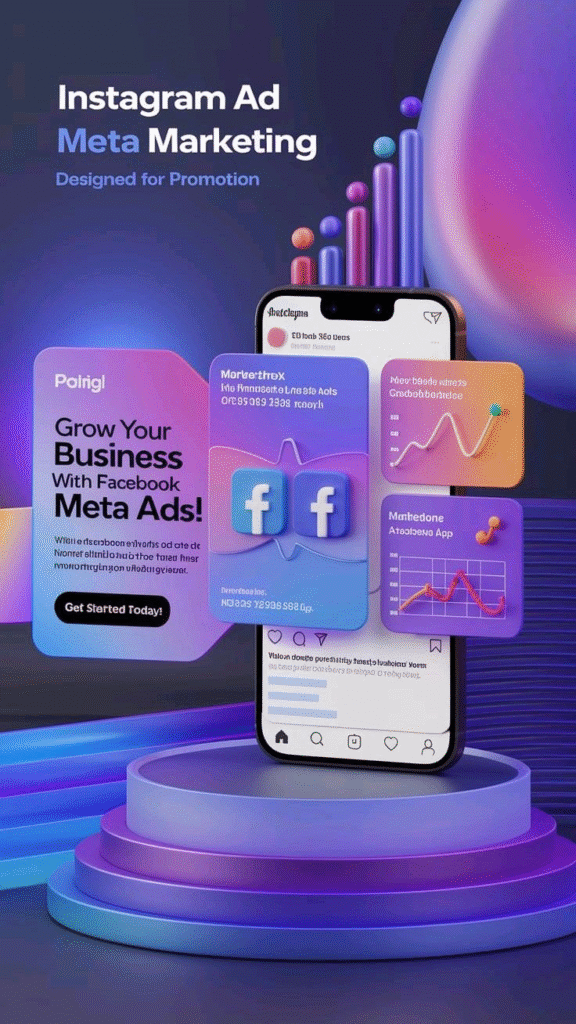
1. Why Instagram Ads Matter
Instagram is not just about likes and comments; it’s a business powerhouse. Here’s why running ads is so effective:
- Massive Reach – Millions of users scroll daily, making it easier to get visibility.
- Advanced Targeting – Instagram ads use Meta’s (Facebook) powerful targeting system.
- Variety of Ad Formats – You can run image ads, carousel ads, video ads, and even Reels ads.
- Better Engagement – Instagram users engage more with branded content compared to other platforms.
If you want consistent traffic, leads, and sales, you can’t rely only on organic reach — ads are essential.
2. Preparing for Instagram Ads setup
Before creating your first ad campaign, make sure you have these ready:
✅ Business Account – Switch your Instagram profile to a business or creator account.
✅ Facebook Page – Instagram ads are managed through Meta Ads Manager, which requires a connected Facebook page.
✅ Ad Budget – Decide how much you’re willing to spend daily or monthly.
✅ Creative Assets – Have your images, videos, and ad copy ready.
✅ Clear Goal – Do you want sales, leads, brand awareness, or followers? Your goal will determine your campaign objective.
3. Setting Up Instagram Ads Setup by Step
Step 1: Go to Meta Ads Manager
Instagram ads are managed through Meta Ads Manager. Go to business.facebook.com and log in with your account.
Step 2: Choose a Campaign Objective
Meta Ads Manager will ask you to choose an objective based on your marketing goal:
- Awareness – Reach or brand awareness campaigns
- Consideration – Traffic, engagement, video views, lead generation
- Conversions – Sales, app installs, purchases
Pick the one that matches your goal. For example:
- If you want website visitors → choose Traffic
- If you want sales → choose Conversions
- If you want more followers → choose Engagement
Step 3: Set Your Budget and Schedule
You can set a daily budget (spends a fixed amount per day) or a lifetime budget (spends within a set timeframe). Start small — $5–$10 per day — and increase once you see results.
Choose your campaign start and end date. You can also let the ad run continuously.
Step 4: Define Your Target Audience
Targeting is the most important part of Instagram ads. You can choose:
- Location – Target specific countries, cities, or even a radius around a location.
- Age & Gender – Narrow down your audience based on who your product is for.
- Interests – Select topics your audience cares about (e.g., fitness, fashion, travel).
- Custom Audiences – Target people who visited your website, engaged with your profile, or joined your email list.
- Lookalike Audiences – Reach new people similar to your existing customers.
Step 5: Select Placements
Instagram ads can run in:
- Instagram Feed
- Instagram Stories
- Instagram Reels
- Explore Page
You can choose automatic placements (recommended) or manually select only Instagram placements if you don’t want your ads to show on Facebook.
Step 6: Create Your Ad
Now it’s time to design your ad:
- Format – Choose single image, carousel (multiple images), or video.
- Media – Upload your creative (image/video).
- Primary Text – Write a short, clear message that grabs attention.
- Headline – A short title that reinforces your offer.
- Call-to-Action (CTA) – Examples: “Shop Now,” “Learn More,” “Sign Up.”
💡 Tip: Use high-quality visuals. Instagram is a visual platform — blurry or low-quality images will hurt your results.
Step 7: Review and Publish
Double-check your targeting, budget, and ad creative. Once everything looks good, click Publish. Your ad will go through Meta’s review process, which usually takes a few hours.
4. Best Practices for Instagram Ads setup
Running ads isn’t just about setup — you need to continuously monitor and improve them. Here are some tips:
- Test Multiple Creatives – Run at least 2–3 versions of your ad to see what performs best.
- Keep Copy Short & Clear – People scroll quickly, so get to the point fast.
- Use Video When Possible – Video ads get more engagement than static images.
- Retarget Warm Audience – Show ads to people who have already interacted with your brand.
- Analyze Results – Check metrics like CTR (click-through rate), CPM (cost per 1,000 impressions), and ROAS (return on ad spend).
5. Common Mistakes to Avoid
❌ Targeting too broad — You’ll waste money showing ads to people who don’t care.
❌ Ignoring analytics — Without checking data, you won’t know what’s working.
❌ Using poor creatives — Low-quality visuals make your ad look unprofessional.
❌ Not setting a clear goal — If you don’t know what you want, you can’t measure success.
Final Thoughts
Setting up Instagram ads is easier than it seems, but success depends on planning and testing. Start small, analyze your data, and keep optimizing your targeting and creatives. With consistent effort, Instagram ads can help you grow your business, get more customers, and boost your sales faster than organic marketing.
1. What is Instagram Ads Setup?
Instagram Ads Setup is the process of creating and running paid advertisements on Instagram using Meta Ads Manager to reach your target audience.
2. Do I need a Facebook page for Instagram Ads setup?
Yes, you must connect your Instagram account to a Facebook page to run ads through Meta Ads Manager.
3. How much budget do I need to start?
You can start with as little as $5 per day and scale up as you see results.
4. What types of ads can I run?
You can run image ads, video ads, carousel ads, story ads, and Reels ads.
5. How do I know if my ads are working?
Check metrics like impressions, clicks, CTR (click-through rate), and conversions inside Ads Manager.
6. Can I target a specific audience?
Yes! You can target by location, age, interests, behaviors, and even create custom or lookalike audiences.
7. Can I run Instagram ads without a business account?
No, you need a business or creator account to run ads professionally.
8. How long does it take to approve Instagram ads?
Most ads are reviewed within a few hours, but it can take up to 24 hours.
9. What is the best ad format for Instagram?
Reels and Stories often perform best because they are full-screen and highly engaging.
10. Can I stop my ads anytime?
Yes! You can pause, edit, or stop ads anytime in the Meta Ads Manager
